RedisSlowLog
一、Redis的slowlog持久化存储
1、背景
慢查询日志记录了 Redis 中执行时间较长的命令,尤其是执行时间超过指定阈值的命令。
由于 redis 的慢查询日志存储在内存中,不会写入磁盘文件。
Redis 默认只保留一定数量的慢查询日志,如果日志量很大,它会覆盖最早的日志。并且,一旦 Redis 服务重启,所有未持久化的* 慢查询日志会丢失*。
2、目的
为了解决历史慢日志跟踪问题,将 redis slowlog 定期写入磁盘文件。
通过编写 Shell 脚本将 Redis 的慢查询日志持久化到磁盘,以供后续排查下问题。
持久化落盘的数据格式为:
id:303223-0;timestamp:2024-12-20 11:14:04;queryTime:14169;command:EVAL for i = 1, 10000 do redis.call('LPUSH', 'mylist', 'value:' .. i) end 0;clientIp:"10.40.160.231:53697";clientName:"";
解释:
- id:pid-redis渐进式id
- timestamp:慢日志发生的时间
- queryTime:慢日志耗时,微秒
- command:慢日志的命令
- clinetIp:客户端ip
- clientName:通过client setname 命令设置客户端名称3、流程
3.1、慢日志配置
在 redis 的配置文件中,配置慢日志相关参数:
################################## SLOW LOG ###################################
# 设置记录慢查询的阈值(单位是微秒),只有 query 执行时间大于slowlog-log-slower-than 的才会被定义成慢查询,被 slowlog 进行记录
slowlog-log-slower-than 1000
# 慢查询最大的条数,当 slowlog 超过设定的最大值后,会将最早的slowlog删除
slowlog-max-len 1283.2、shell脚本
通过 Shell 脚本持久化慢查询日志,redisSlowlog.sh :
#!/bin/bash
# 配置 redis-cli 路径和日志文件路径(只有这里需要单独配置,后面无需改)
REDIS_CLI="/data/redis/redisServer-6.2.7/bin/redis-cli -a Redis123456"
SLOWLOG_FILE="/data/redis/redisServer-6.2.7/logs/query_slow.log"
TEMP_SLOWLOG_FILE="/data/redis/redisServer-6.2.7/logs/query_slow_temp.log"
PORT=6379
MAX_SLOWLOG_COUNT=128
# 如果SLOWLOG_FILE不存在,则创建空文件
if [ ! -f "$SLOWLOG_FILE" ]; then
touch "$SLOWLOG_FILE"
fi
# 如果TEMP_SLOWLOG_FILE不存在,则创建空文件
if [ ! -f "$TEMP_SLOWLOG_FILE" ]; then
touch "$TEMP_SLOWLOG_FILE"
fi
process_slowlog() {
# 使用 lsof 获取 PID 并确保是 redis-ser 进程
pid=$(/usr/sbin/lsof -i:"$PORT" | grep 'redis-ser' | awk '{print $2}' | head -n 1)
echo "pid的值为: $pid"
# 确保 PID 非空
if [ -z "$pid" ]; then
echo "No process found for port 6379."
exit 1
fi
# 获取慢查询日志并逐行处理,直接重定向到文件
$REDIS_CLI -p "$PORT" --no-raw slowlog get "$MAX_SLOWLOG_COUNT" |
gawk -v pid="$pid" '
BEGIN {
# 初始化变量
id = ""; timestamp = ""; queryTime = ""; command = ""; clientIp = ""; clientName = "";
processing_query = 0;
}
# 当行包含 1) (integer) 时,表示开始处理一个新查询
$0 ~ /1\) \(integer\)/ {
if (processing_query == 1) {
# 如果正在处理查询,表示上一组数据处理完,输出并清空变量
print_output();
}
id = pid "-" $4;
processing_query = 1;
}
# 当行包含 2) (integer) 时,提取时间戳
$0 ~ /2\) \(integer\)/ {
timestamp = strftime("%Y-%m-%d %H:%M:%S", $3);
}
# 当行包含 3) (integer) 时,提取查询时间
$0 ~ /3\) \(integer\)/ {
queryTime = $3;
}
# 当行包含 4) +1) 时,提取命令
$0 ~ /4\) +1\)/ || collecting_command == 1 {
if ($0 ~ /4\) +1\)/) {
# 去掉引号并提取命令部分
gsub(/"/, "", $3);
command = $3;
collecting_command = 1;
}
# 如果遇到 5),表示命令已经处理完毕,停止收集命令
else if ($0 ~ /^[ ]{3}5\)\s/) {
collecting_command = 0;
}
else if (collecting_command == 1) {
# 提取命令的过程中,去掉引号并把命令合并
gsub(/^[ ]{6}[0-9]+\)/, "", $0); # 去掉数字和括号
gsub(/"/, "", $0); # 去掉引号
command = command " " $0; # 拼接命令
}
}
# 当行包含 " 5) " 时,提取客户端IP
$0 ~ /^[ ]{3}5\)\s/ {
clientIp = $2;
}
# 当行包含 " 6) " 时,提取客户端名称并输出结果
$0 ~ /^[ ]{3}6\)\s/ {
clientName = $2;
}
# 输出格式化后的数据
function print_output() {
print "id:" id ";timestamp:" timestamp ";queryTime:" queryTime ";command:" command ";clientIp:" clientIp ";clientName:" clientName ";";
# 清空变量,准备下一个查询
id = ""; timestamp = ""; queryTime = ""; command = ""; clientIp = ""; clientName = "";
processing_query = 0;
}
END {
# 在文件末尾输出最后一条查询的结果
if (processing_query == 1) {
print_output();
}
}
' >> "$TEMP_SLOWLOG_FILE"
# 提示临时日志已保存
echo "临时慢查询日志已保存到 $TEMP_SLOWLOG_FILE"
# 读取 SLOWLOG_FILE 中已有的 ID,将其放入一个关联数组中
declare -A existing_ids
# 先读取 SLOWLOG_FILE 中的所有 id
if [ -f "$SLOWLOG_FILE" ]; then
while IFS= read -r line; do
# 从 SLOWLOG_FILE 中提取每行的 id(假设日志格式中 id 在 "id:" 后)
id=$(echo "$line" | grep -oP 'id:\K[0-9]+-[0-9]+') # 只提取 id 后的数字和 `-` 部分
existing_ids["$id"]=1
done < "$SLOWLOG_FILE"
fi
# 遍历 TEMP_SLOWLOG_FILE 文件,去重后写入到 SLOWLOG_FILE
while IFS= read -r line; do
# 从 TEMP_SLOWLOG_FILE 中提取每行的 id
id=$(echo "$line" | grep -oP 'id:\K[0-9]+-[0-9]+') # 只提取 id 后的数字和 `-` 部分
# 如果 ID 不在 existing_ids 数组中,则追加到 SLOWLOG_FILE 中
if [[ -z "${existing_ids[$id]}" ]]; then
# 写入 SLOWLOG_FILE
echo "$line" >> "$SLOWLOG_FILE"
# 将该 ID 加入 existing_ids 数组,避免重复
existing_ids["$id"]=1
fi
done < "$TEMP_SLOWLOG_FILE"
# 提示去重操作完成
echo "去重后的慢查询日志已保存到 $SLOWLOG_FILE"
}
# 执行慢查询日志处理函数
process_slowlog3.3、定时任务
已经写好了将慢日志持久化的脚本,现在需要开启定时任务去执行脚本。
以每分钟执行一次位于 /data/redis/redisServer-6.2.7/redis_slowlog.sh 的脚本,按照以下步骤设置定时任务:
首先,使用 crontab -e 命令打开当前用户的 cron 配置文件:
crontab -e在打开的编辑器中,添加以下定时任务行:
* * * * * /bin/bash /data/redis/redisServer-6.2.7/redis_slowlog.sh start >> /data/redis/redisServer-6.2.7/logs/slowlog_output.log 2>&1解释:
* * * * *:表示每分钟执行一次/data/redis/redisServer-6.2.7/redis_slowlog.sh start:执行的脚本路径及参数。>> /data/redis/redisServer-6.2.7/logs/slowlog_output.log 2>&1:将脚本的标准输出和错误输出都重定向到日志文件/data/redis/redisServer-6.2.7/logs/slowlog_output.log中
通过运行以下命令来确认定时任务已经成功添加:
crontab -l这将列出当前用户的所有定时任务,确保你添加的任务在其中。
为了确保定时任务正常执行,查看输出日志 /data/redis/redisServer-6.2.7/logs/slowlog_output.log,检查脚本是否按计划运行。
tail -f /data/redis/redisServer-6.2.7/logs/slowlog_output.log如果一切正常,日志文件会随着每次脚本执行而更新。
4、结果
功能实现:
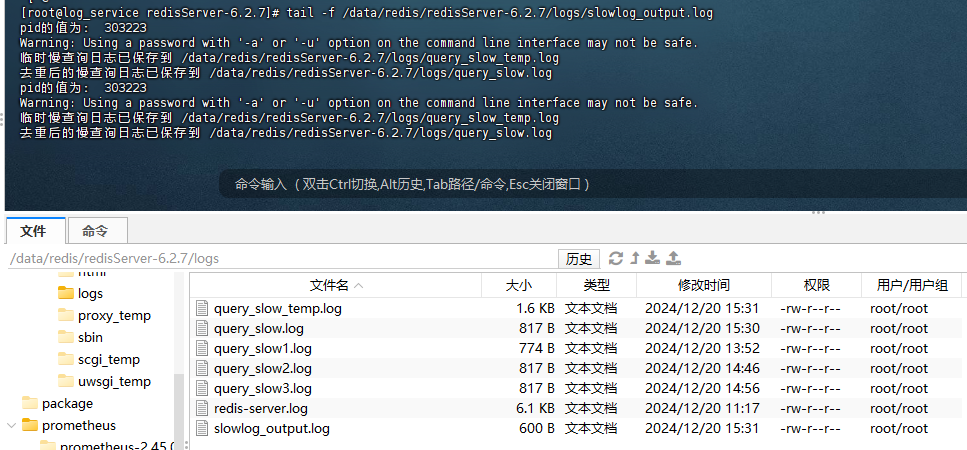
二、slowlog
1、环境准备
需要启动 redis :
cd /data/redis/redisServer-6.2.7
./bin/redis-server ./redis.conf捏造一些数据,用于进行慢查询, datagrip 连接后:
EVAL "for i = 1, 10000 do redis.call('LPUSH', 'mylist', 'value:' .. i) end" 0
EVAL "for i = 1, 10000 do redis.call('ZADD', 'myzset', i, 'member:' .. i) end" 0
EVAL "for i = 1, 10000 do redis.call('HSET', 'myhash', 'field:' .. i, 'value:' .. i) end" 0
LRANGE mylist 0 9999
ZRANGEBYSCORE myzset 5000 10000
HGETALL myhash2、slowlog格式
通过命令连接到redis内部
/data/redis/redisServer-6.2.7/bin/redis-cli -a Redis123456查看慢日志:
slowlog get 128数据示例为,一共查到 6 条数据:
127.0.0.1:6379> slowlog get
1) 1) (integer) 5
2) (integer) 1734509861
3) (integer) 4976
4) 1) "HGETALL"
2) "myhash"
5) "10.40.160.231:62374"
6) ""
2) 1) (integer) 4
2) (integer) 1734509838
3) (integer) 28582
4) 1) "EVAL"
2) "for i = 1, 10000 do redis.call('HSET', 'myhash', 'field:' .. i, 'value:' .. i) end"
3) "0"
5) "10.40.160.231:62374"
6) ""
3) 1) (integer) 3
2) (integer) 1734509833
3) (integer) 31222
4) 1) "EVAL"
2) "for i = 1, 10000 do redis.call('ZADD', 'myzset', i, 'member:' .. i) end"
3) "0"
5) "10.40.160.231:62374"
6) ""
4) 1) (integer) 2
2) (integer) 1734509723
3) (integer) 1316
4) 1) "COMMAND"
5) "127.0.0.1:38094"
6) ""
5) 1) (integer) 1
2) (integer) 1734509705
3) (integer) 1977
4) 1) "LRANGE"
2) "mylist"
3) "0"
4) "9999"
5) "10.40.160.231:62374"
6) ""
6) 1) (integer) 0
2) (integer) 1734509678
3) (integer) 16910
4) 1) "EVAL"
2) "for i = 1, 10000 do redis.call('LPUSH', 'mylist', 'value:' .. i) end"
3) "0"
5) "10.40.160.231:62374"
6) ""slowlog get [argument] 命令,Redis的慢查询日志记录了以下信息:
- id:每个慢日志条目的唯一渐进式标识符
- unix时间戳:记录慢查询发生的时间
- 执行耗时:记录慢查询的执行耗时,以微秒为单位
- 命令:记录执行的慢查询命令参数的数组
- 客户端IP地址和端口
- 通过client setname 命令设置客户端名称
三、思路测试
1、test1
需要将以下格式的数据打印出到文件中:
1) 1) (integer) 24
2) (integer) 1734570201
3) (integer) 4258
4) 1) "HGETALL"
2) "myhash"
5) "10.40.160.231:51378"
6) ""shell脚本:
#!/bin/bash
# 配置 redis-cli 路径和日志文件路径
REDIS_CLI="/data/redis/redisServer-6.2.7/bin/redis-cli -a Redis123456"
SLOWLOG_FILE="/data/redis/redisServer-6.2.7/logs/query_slow1.log"
PORT=6379
# 如果SLOWLOG_FILE不存在,则创建空文件
if [ ! -f "$SLOWLOG_FILE" ]; then
touch "$SLOWLOG_FILE"
fi
process_slowlog() {
# 获取慢查询日志并逐行处理,直接重定向到文件
$REDIS_CLI -p "$PORT" --no-raw slowlog get 128 >>"$SLOWLOG_FILE" # 重定向到临时文件
# 提示日志已保存
echo "慢查询日志已保存到 $SLOWLOG_FILE"
}
# 执行慢查询日志处理函数
process_slowlog2、test2
需要将得到的数据输出为:
id:303223-0;timestamp:2024-12-20 11:14:04;queryTime:14169;command:EVAL for i = 1, 10000 do redis.call('LPUSH', 'mylist', 'value:' .. i) end 0;clientIp:"10.40.160.231:53697";clientName:"";```shell 脚本为:
#!/bin/bash
# 配置 redis-cli 路径和日志文件路径
REDIS_CLI="/data/redis/redisServer-6.2.7/bin/redis-cli -a Redis123456"
SLOWLOG_FILE="/data/redis/redisServer-6.2.7/logs/query_slow2.log"
PORT=6379
# 如果SLOWLOG_FILE不存在,则创建空文件
if [ ! -f "$SLOWLOG_FILE" ]; then
touch "$SLOWLOG_FILE"
fi
process_slowlog() {
# 使用 lsof 获取 PID 并确保是 redis-ser 进程
pid=$(lsof -i:"$PORT" | grep 'redis-ser' | awk '{print $2}' | head -n 1)
echo "pid的值为: $pid"
# 确保 PID 非空
if [ -z "$pid" ]; then
echo "No process found for port 6379."
exit 1
fi
# 获取慢查询日志并逐行处理,直接重定向到文件
$REDIS_CLI -p "$PORT" --no-raw slowlog get 128 |
gawk -v pid="$pid" '
BEGIN {
# 初始化变量
id = ""; timestamp = ""; queryTime = ""; command = ""; clientIp = ""; clientName = "";
processing_query = 0;
}
# 当行包含 1) (integer) 时,表示开始处理一个新查询
$0 ~ /1\) \(integer\)/ {
if (processing_query == 1) {
# 如果正在处理查询,表示上一组数据处理完,输出并清空变量
print_output();
}
id = pid "-" $4;
processing_query = 1;
}
# 当行包含 2) (integer) 时,提取时间戳
$0 ~ /2\) \(integer\)/ {
timestamp = strftime("%Y-%m-%d %H:%M:%S", $3);
}
# 当行包含 3) (integer) 时,提取查询时间
$0 ~ /3\) \(integer\)/ {
queryTime = $3;
}
# 当行包含 4) +1) 时,提取命令
$0 ~ /4\) +1\)/ || collecting_command == 1 {
if ($0 ~ /4\) +1\)/) {
# 去掉引号并提取命令部分
gsub(/"/, "", $3);
command = $3;
collecting_command = 1;
}
# 如果遇到 5),表示命令已经处理完毕,停止收集命令
else if ($0 ~ /^[ ]{3}5\)\s/) {
collecting_command = 0;
}
else if (collecting_command == 1) {
# 提取命令的过程中,去掉引号并把命令合并
gsub(/^[ ]{6}[0-9]+\)/, "", $0); # 去掉数字和括号
gsub(/"/, "", $0); # 去掉引号
command = command " " $0; # 拼接命令
}
}
# 当行包含 " 5) " 时,提取客户端IP
$0 ~ /^[ ]{3}5\)\s/ {
clientIp = $2;
}
# 当行包含 " 6) " 时,提取客户端名称并输出结果
$0 ~ /^[ ]{3}6\)\s/ {
clientName = $2;
}
# 输出格式化后的数据
function print_output() {
print "id:" id ";timestamp:" timestamp ";queryTime:" queryTime ";command:" command ";clientIp:" clientIp ";clientName:" clientName ";";
# 清空变量,准备下一个查询
id = ""; timestamp = ""; queryTime = ""; command = ""; clientIp = ""; clientName = "";
processing_query = 0;
}
END {
# 在文件末尾输出最后一条查询的结果
if (processing_query == 1) {
print_output();
}
}
' >> "$SLOWLOG_FILE"
# 提示日志已保存
echo "慢查询日志已保存到 $SLOWLOG_FILE"
}
# 执行慢查询日志处理函数
process_slowlog3、test3
需要去重,比如使用 slowlog get 命令,可能获取到的数据和已经写入到文件中的数据有部分重叠,需要通过id进行去重,缺少了去重后追加写入的逻辑。
最终脚本查看之前的代码即可。
4、test4
感觉 test3 的方式太过于麻烦,查阅 redis 的官方文档,发现了可以清除内存中的慢日志,通过指令:
SLOWLOG RESET是否可以通过查询后,直接删除内存中的慢日志,就不用每次都去重了?
调研结果:
- 会出现数据丢失,无法保证操作的原子性
- 在进行日志格式化过程中,如果内存中产生了新的慢日志,在格式化结束完毕后立刻执行
slowlog reset命令会丢失数据